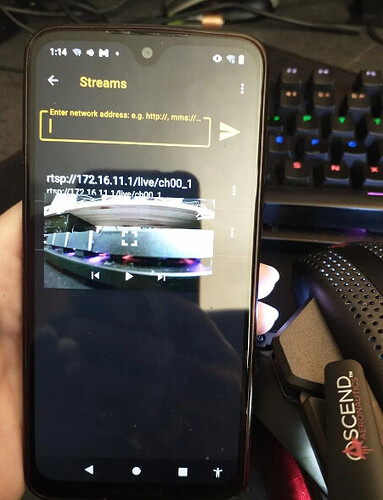I found a stream link that might help others with the ASC-2680
Thanks for this! My app wasn’t working because of some permission issue on Android. This workaround saved the day… my kid’s happy, Christmas is saved.
Noor said:
Thanks for this! My app wasn’t working because of some permission issue on Android. This workaround saved the day… my kid’s happy, Christmas is saved.
Same here… things are working fine now, but the app was a mess. The stream link really saved me! The only issue I’m having is with taking pictures. I formatted a fresh SD card and flew around taking videos and pictures, but when I checked, the card only had empty ‘pictures’ and ‘videos’ folders. Going to try again on the next charge. Anyone else having this problem or know what I can try?
Noor said:
Thanks for this! My app wasn’t working because of some permission issue on Android. This workaround saved the day… my kid’s happy, Christmas is saved.
Same here… things are working fine now, but the app was a mess. The stream link really saved me! The only issue I’m having is with taking pictures. I formatted a fresh SD card and flew around taking videos and pictures, but when I checked, the card only had empty ‘pictures’ and ‘videos’ folders. Going to try again on the next charge. Anyone else having this problem or know what I can try?
Did you figure out how to control the camera yet?
Asher said:
Noor said:
Thanks for this! My app wasn’t working because of some permission issue on Android. This workaround saved the day… my kid’s happy, Christmas is saved.
Same here… things are working fine now, but the app was a mess. The stream link really saved me! The only issue I’m having is with taking pictures. I formatted a fresh SD card and flew around taking videos and pictures, but when I checked, the card only had empty ‘pictures’ and ‘videos’ folders. Going to try again on the next charge. Anyone else having this problem or know what I can try?
Did you figure out how to control the camera yet?
Not yet… I put the memory card in and tried all the right buttons, but it won’t save anything. I tried reformatting it in FAT32 and exFAT, which both created the empty folders, but NTFS didn’t even make those. The manual says pressing the right thumb stick should take pictures, with or without the app, but it’s just not working. I’m going to borrow an iPhone tomorrow to see if it’s the app that’s causing the problem. Fingers crossed!
Emory said:
Asher said:
Noor said:
Thanks for this! My app wasn’t working because of some permission issue on Android. This workaround saved the day… my kid’s happy, Christmas is saved.
Same here… things are working fine now, but the app was a mess. The stream link really saved me! The only issue I’m having is with taking pictures. I formatted a fresh SD card and flew around taking videos and pictures, but when I checked, the card only had empty ‘pictures’ and ‘videos’ folders. Going to try again on the next charge. Anyone else having this problem or know what I can try?
Did you figure out how to control the camera yet?
Not yet… I put the memory card in and tried all the right buttons, but it won’t save anything. I tried reformatting it in FAT32 and exFAT, which both created the empty folders, but NTFS didn’t even make those. The manual says pressing the right thumb stick should take pictures, with or without the app, but it’s just not working. I’m going to borrow an iPhone tomorrow to see if it’s the app that’s causing the problem. Fingers crossed!
Thanks for the update! I was just about to reformat my SD card to FAT32 because it wasn’t saving anything on exFAT. Now I know it’s an app issue… seems silly they made it that way, but you’ve saved me a ton of hassle.
Emory said:
Asher said:
Noor said:
Thanks for this! My app wasn’t working because of some permission issue on Android. This workaround saved the day… my kid’s happy, Christmas is saved.
Same here… things are working fine now, but the app was a mess. The stream link really saved me! The only issue I’m having is with taking pictures. I formatted a fresh SD card and flew around taking videos and pictures, but when I checked, the card only had empty ‘pictures’ and ‘videos’ folders. Going to try again on the next charge. Anyone else having this problem or know what I can try?
Did you figure out how to control the camera yet?
Not yet… I put the memory card in and tried all the right buttons, but it won’t save anything. I tried reformatting it in FAT32 and exFAT, which both created the empty folders, but NTFS didn’t even make those. The manual says pressing the right thumb stick should take pictures, with or without the app, but it’s just not working. I’m going to borrow an iPhone tomorrow to see if it’s the app that’s causing the problem. Fingers crossed!
Appreciate the info. I was stuck trying to figure out why the drone wasn’t recording. Looks like the app needs to be running for it to save to the SD card, which is annoying, but at least I know now.
Noor said:
Thanks for this! My app wasn’t working because of some permission issue on Android. This workaround saved the day… my kid’s happy, Christmas is saved.
Just wanted to let you know, the Android app got an update yesterday, and it fixed all my problems. App works, connects to the drone, and saves photos/videos to the SD card now. Hopefully, it’ll help with your issues too!
I had the same issue with the Android app on my Pixel 7 Pro. After connecting to the Wi-Fi, wait for a prompt saying no internet found and hit stay connected. Then the video feed should appear!
What’s the downside of using the app? It seems buggy, and mine keeps saying the device isn’t connected.
Lin said:
What’s the downside of using the app? It seems buggy, and mine keeps saying the device isn’t connected.
The app just has more options, but it’s not available for Windows, Mac, or Linux. If they ever remove the app from stores, knowing the stream URL means any device can still connect.
How do I stream this to my Pixel 6? I tried typing the link ‘rtsp://172.16.11.1/live/ch00_1’ into Chrome, but nothing’s happening. The app just shows black sometimes, even though it seems connected, and keeps saying it’s not responding.
Kip said:
How do I stream this to my Pixel 6? I tried typing the link ‘rtsp://172.16.11.1/live/ch00_1’ into Chrome, but nothing’s happening. The app just shows black sometimes, even though it seems connected, and keeps saying it’s not responding.
Chrome won’t work with rtsp links. Try using VLC—it works on almost anything, but there might be some lag. You can also look up IP camera viewers since a lot of security cameras use rtsp too.
Thanks, this worked great for me, and the lag isn’t even that bad. The stock app crashes on all my Google Pixel phones because of permission issues.
Nyx said:
Thanks, this worked great for me, and the lag isn’t even that bad. The stock app crashes on all my Google Pixel phones because of permission issues.
VLC says it can’t play the media with that link. Did you do anything special to get it working? Maybe a video codec?
Nyx said:
Thanks, this worked great for me, and the lag isn’t even that bad. The stock app crashes on all my Google Pixel phones because of permission issues.
VLC says it can’t play the media with that link. Did you do anything special to get it working? Maybe a video codec?
I’m having the same problem.
Nyx said:
Thanks, this worked great for me, and the lag isn’t even that bad. The stock app crashes on all my Google Pixel phones because of permission issues.
I used VLC since I already had it, and it works fine, though there’s about a 3-second delay. I’m not sure of any other apps that would work with rtsp streams.
@Fenn
Their last update (Dec 29, 2023) might have fixed the app crashing and storage issues… it at least launches now. Haven’t tried it on a flight yet, though.
Cort said:
@Fenn
Their last update (Dec 29, 2023) might have fixed the app crashing and storage issues… it at least launches now. Haven’t tried it on a flight yet, though.
I re-downloaded the app after seeing your comment, and it’s working now. I had to turn off cell data to get the picture once connected through Wi-Fi, but it’s good now.
@Fenn
I just uninstalled and re-downloaded the app, and now it’s working fine. My phone was denying the app permissions for some reason before.