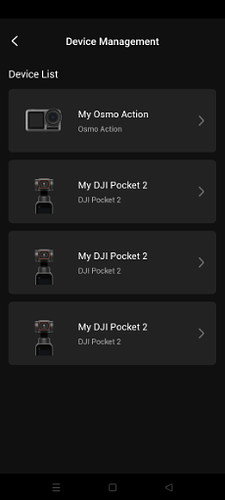Hey, I’ve had two DJI Pocket 2 cameras fail under warranty, and now I’m on my third one, which works fine. But in the DJI Mimo app on my Android, the old cameras still show up, and I can’t find any way to remove them. Can I remove them somehow? Any help would be appreciated!
I feel your pain. I have all my old DJI action cams still listed in the app too. No idea why they don’t let us remove them like they do with drones.
You can just unbind them from the Mimo app. That should clear it out.
Zinnia said:
You can just unbind them from the Mimo app. That should clear it out.
I tried that already, but it doesn’t work.
Zinnia said:
You can just unbind them from the Mimo app. That should clear it out.
I tried that already, but it doesn’t work.
Oh, sorry! I didn’t catch that. Yeah, unfortunately, it looks like you can’t remove Pocket and action cams that way. My bad for the wrong info!
Zinnia said:
You can just unbind them from the Mimo app. That should clear it out.
I tried that already, but it doesn’t work.
Yeah, it’s a bit ridiculous. You actually have to email customer service, and they can unbind it for you.
Zinnia said:
You can just unbind them from the Mimo app. That should clear it out.
I don’t think there’s an unbind option in the Mimo app at all.
Hey! Right now, DJI Pocket 2 doesn’t allow users to unbind it on their own. You can contact support through the Mimo app by going to Profile > Support. They’ll help you out by identifying your account via your email and serial number and then guide you through the next steps.